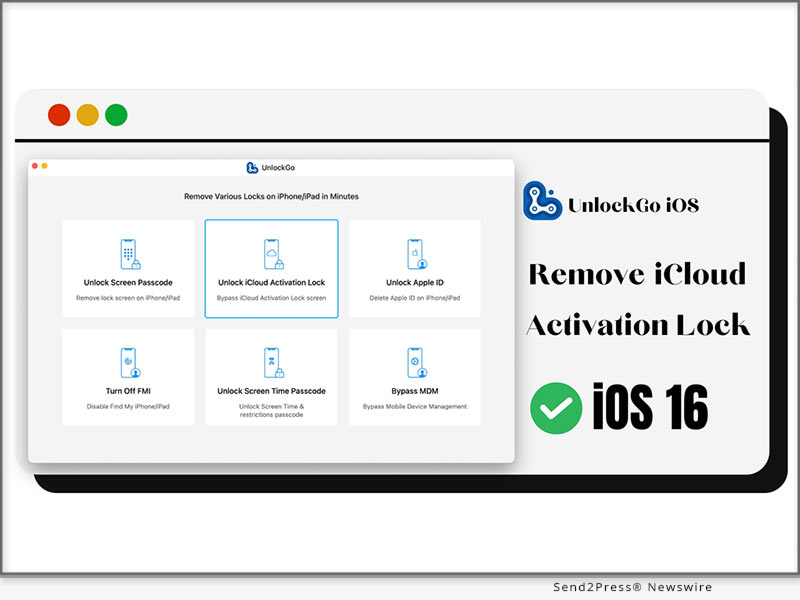
How to Bypass iPhone Locked to Owner on iOS 16 with iToolab UnlockGo iOS for Windows
NEW YORK, N.Y. /Massachusetts Newswire – National News/ — iToolab UnlockGo iOS today released a new version V5.5.0, allowing Apple users to bypass iPhone locked to owner on iOS 16 devices with Windows computer. With this version, iOS users can effortlessly remove iCloud Activation Lock on iPhone / iPad / iPod touch running iOS 12-16.3 with Windows computer.
“If you’re a Windows user, you’ll spend much time looking for a method to bypass activation lock on iOS 16 devices,” said iToolab CEO Mia Garcia. “We deeply understand the frustration that Windows users can’t remove iCloud lock on iOS 16 devices and the device becomes useless. That’s why we work hard to release a solution for Windows users.”
Video: https://www.youtube.com/watch?v=L3XXDZV9AW0
What Are the New Updates?
1 – Bypass iPhone Locked to Owner on iOS 16 devices
This feature allows Windows users to bypass iCloud lock on iPhone 5s-iPhone X, iPod touch 6-7, and some iPad models running iOS 12.0-16.3. Windows users can access their iCloud locked iDevices within several simple steps. You can access your device effortlessly even if you’re not tech-savvy.
2 – Optimize the iCloud bypass process for iOS 12.0-14.8 devices
When you search the Internet, you’ll find that bypassing iCloud Activation Lock on iOS 12.0-14.8 devices with Windows computers is complicated. Because you need to create a boot disk to jailbreak your iOS device before removing activation lock. With iToolab UnlockGo iOS for Windows V5.5.0, you can easily jailbreak your device and remove activation lock without creating boot disk.
https://itoolab.com/unlock/how-to-remove-icloud-activation-lock-without-password/
How to Bypass iPhone Locked to Owner on iOS 16 with Windows Computer?
Step 1: Free download iToolab UnlockGo iOS from the official website and install it on your Windows computer.
Step 2: Launch the program and select “Unlock iCloud Activation Lock”.
Step 3: Connect your iOS 16 device to the computer with a lightning to USB cable.
Step 4: The program will download a firmware package and jailbreak your device.
Step 5: After jailbreaking, UnlockGo starts to remove the activation lock. It will be removed within 1-2 minutes.
Complete guide: https://itoolab.com/guide/how-to-use-unlockgo/
Availability and Price:
The new feature is available on iToolab UnlockGo iOS for Windows V5.5.0. For unregistered users, you can visit the official website of iToolab UnlockGo iOS and download the latest version to try. For registered users, you can enjoy a lifetime free update.
The program is sold with different license plans, including: 1 Month Plan, 1 Year Plan, Lifetime Plan and Business Plan. Pricins is $35.95, $39.95, $49.95, respectively. Get a big discount from the official website right now.
More Information: https://itoolab.com/buy/unlockgo-for-windows/
About iToolab:
iToolab is a Hong Kong-based leading iOS and Android solution provider with a vision to help smartphone users solve various technical issues. The company has helped millions of users fix iOS issues and regain access to their iPhones and iPads. iToolab provides its services in more than 130 countries and has an extensive user base.
MORE INFORMATION:
Official Website: https://itoolab.com/
Facebook: https://www.facebook.com/itoolab
Twitter: https://twitter.com/IToolab
YouTube: https://www.youtube.com/@iToolab
Learn More: https://itoolab.com/
This version of news story was published on and is Copr. © 2023 Massachusetts Newswire™ (MassachusettsNewswire.com) – part of the Neotrope® News Network, USA – all rights reserved.
Information is believed accurate but is not guaranteed. For questions about the above news, contact the company/org/person noted in the text and NOT this website.





