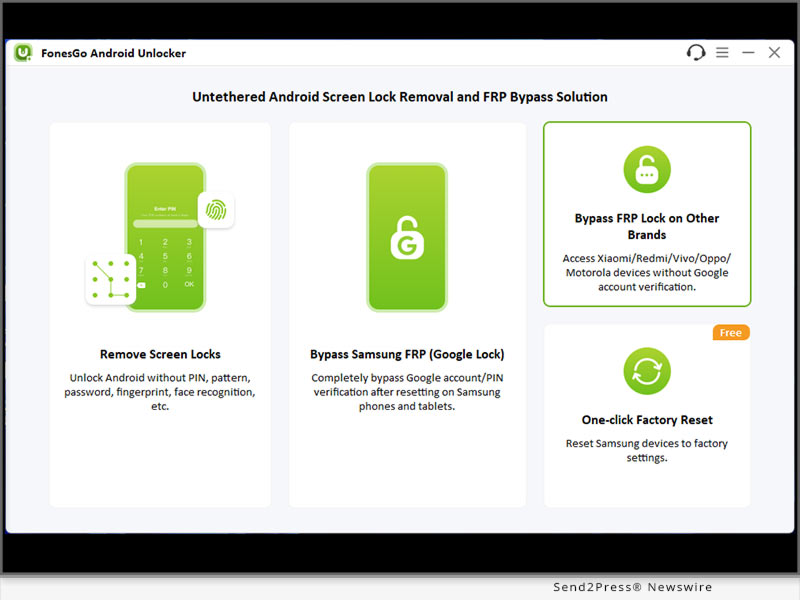
NEW YORK, N.Y. /Massachusetts Newswire – National News/ — Similar to other Android devices, Motorola phones and tablets also have Google FRP lock. If you reset a Motorola device to factory settings without removing the Google account, you’ll need to enter the correct Google account email and password to activate the device, says FonesGo.
After verification, you can access the device and enjoy all services. Everything seems okay until you purchase a second-hand Motorola device and the previous owner didn’t take off his Google account before resetting.
You don’t have to be worried since we’re here to help you.
3 SIMPLE STEPS TO BYPASS GOOGLE FRP LOCK ON MOTOROLA
It’s time-consuming to find a working method that can bypass Google FRP lock on all Motorola devices, but not anymore. FonesGo Android Unlocker, a powerful unlocking tool, just released a new version to support Motorola FRP bypass. Now, let’s check how to bypass Motorola FRP with a computer.
Step 1: Free download FonesGo Android Unlocker on your Windows or Mac computer. After installation, run it and choose “Bypass FRP Lock on Other Brands”.
Step 2: Connect your Google-locked Motorola device to the computer with a USB cable. Then select your device brand on the program to move on.
Step 3: Follow the on-screen instructions, then you can easily remove Google FRP lock from Motorola devices completely.
You can also check the full guide here: https://fonesgo.com/guide/how-to-use-android-unlocker/
WHY SHOULD YOU CHOOSE FONESGO ANDROID UNLOCKER
* FonesGo Android Unlocker is a powerful and trusted password unlocking tool for all Android devices. Let’s check some main features of it:
* Whether your Android phone is locked with a PIN/pattern or the screen is broken and can’t be unlocked, FonesGo Android Unlocker can help you unlock the device easily.
* Apart from removing various screen locks from 6000+ Android devices, it can also remove Google FRP lock from Samsung, Xiaomi, Redmi, vivo, OPPO and Motorola devices.
* It’s compatible with Windows and Mac systems, and the latest Android 14 as well.
PRICE
* FonesGo Android Unlocker is free to download. However, you need to purchase a license plan to enjoy all functions.
* The program is sold with different license types, including 1 Month Plan, 1 Year Plan and Lifetime Plan. The prices are $29.95, $39.95, $49.95, respectively. In other words, the longer you own the license, the cheaper it will be.
For more information, you can visit: https://fonesgo.com/buy/android-unlocker-for-windows/
About FonesGo:
FonesGo is committed to developing easy, effective, and professional solutions for Android, iOS, and computer devices. As of now, the company has assisted millions of users to regain access to their devices. You can rely on FonesGo if you have any issues on your mobile phone or computer.
For more details, please visit:
Website: https://fonesgo.com/
YouTube: https://www.youtube.com/@fonesgo
Facebook: https://www.facebook.com/fonesgo
X/Twitter: https://twitter.com/FonesGo
Learn More: https://fonesgo.com/
This version of news story was published on and is Copr. © 2024 Massachusetts Newswire™ (MassachusettsNewswire.com) – part of the Neotrope® News Network, USA – all rights reserved.
Information is believed accurate but is not guaranteed. For questions about the above news, contact the company/org/person noted in the text and NOT this website.





