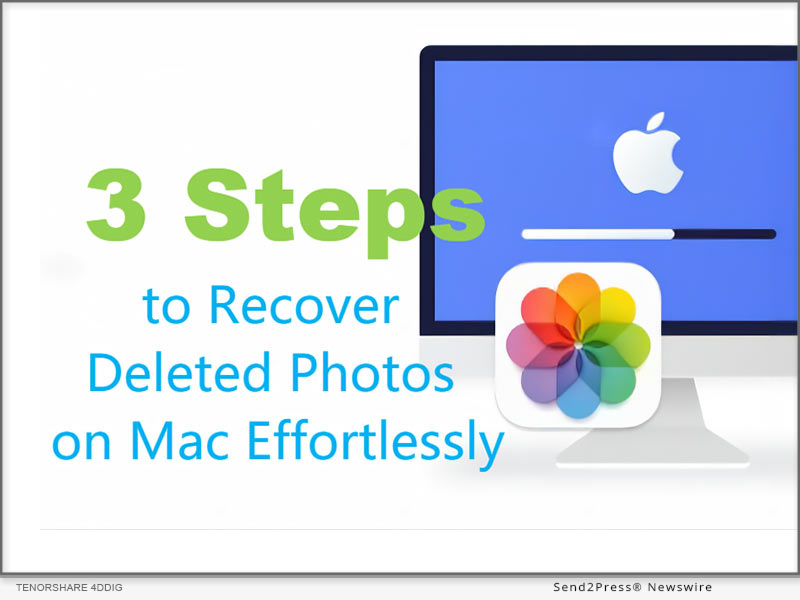
NEW YORK, N.Y. /Massachusetts Newswire – National News/ — Do you know of any methods to easily and quickly recover deleted photos on Mac? In fact, many macOS users often ask questions about where are photos stored on Mac or how to recover lost photos on online Q&A forums. In fact, losing important photos can be a frustrating experience, but there’s no need to worry. Tenorshare 4DDiG, a leading software provider, offers excellent photo recovery software that can help users effortlessly retrieve their important data.
Where are photos stored on Mac?
If you are wondering where photos are stored on Mac, check this: By default, photos on a Mac are usually stored in a library file that is typically located in the Pictures folder. The library file has the extension “.photoslibrary” and it contains all of your photos, videos, and other media that you import into the Photos app.
Alternatively, you can access the photo file location by following this path:
~/Pictures/Photos Library.photoslibrary/resources/derivatives/masters
“If you don’t want to worry about how to recover deleted photos on Mac, you’d better backup your files or download a reliable data recovery software like 4DdiG,” said a spokesman of Tenorshare 4DDiG. After understanding where photos are stored on Mac, Let’s find an efficient way to recover lost photos.
How to recover deleted photos on Mac?
Many users believe that it is challenging to recover deleted photos on Mac, but that is not true. With a simple operation and advanced algorithm, 4DDiG data recovery can help users easily recover their deleted photos on Mac.
So, what are the surprising features of 4ddig?
* Support various storage devices
* Support various file types
* Support various data loss scenarios
* Built-in functions that can repair damaged photos and videos.
Follow the simple steps below and you can recover deleted photos on Mac in a short period of time:
* Lauch 4DDiG and Select the disk you want to recover deleted photos from
* Scan the disk or the trash bin and Preview the scaned photos
* Recover deleted photos and save it to a new partition
Can you believe that? Just for a moment, you don’t have to worry about how to recover permanently deleted photos on Mac!
About 4DdiG:
It’s never been a challenge for 4DDiG to recover deleted photos on Mac, because they always ensure that their software is top-notch and delivers the highest level of performance to their clients. Apart from photo data recovery software, they also provide other excellent software to make your life more convenient. Furthermore, users can purchase various software products at a discounted rate of 30%.
For more information: https://4ddig.tenorshare.com/mac-data-recovery.html
Follow Us:
Facebook: https://www.facebook.com/4DDiG/
Twitter: https://twitter.com/Tenorshare4DDiG
YouTube: https://www.youtube.com/@Tenorshare4DDiGDataRecovery/featured
https://www.youtube.com/watch?v=C_bABjvZP9w
Learn More: https://www.tenorshare.com/
This version of news story was published on and is Copr. © 2023 Massachusetts Newswire™ (MassachusettsNewswire.com) – part of the Neotrope® News Network, USA – all rights reserved.
Information is believed accurate but is not guaranteed. For questions about the above news, contact the company/org/person noted in the text and NOT this website.





