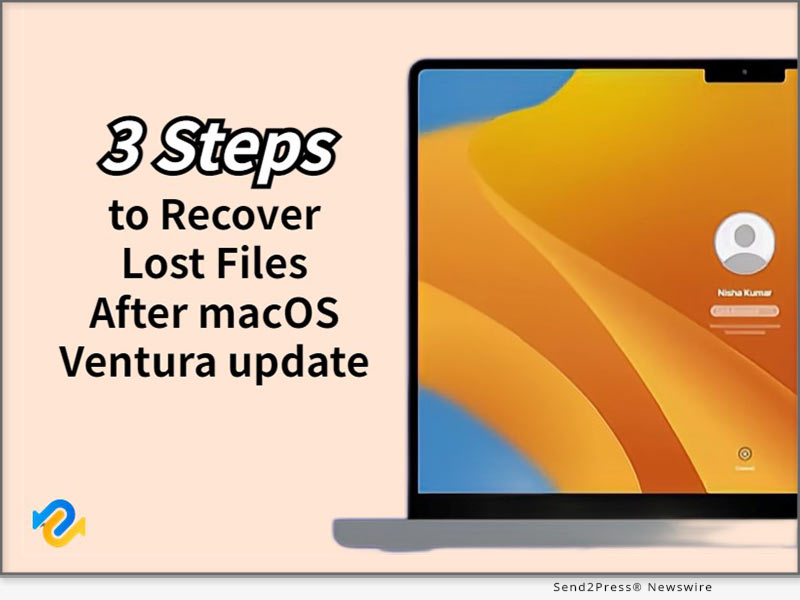
NEW YORK, N.Y. /Massachusetts Newswire – National News/ — Following the release of the new macOS Ventura update, a number of Apple users have reported experiencing data loss. They are seeking a solution to the pressing issue of how to recover lost files after macOS Ventura update. Fortunately, Tenorshare 4DDiG, a leading software provider, announces that they offer a simple method to Apple users who have lost important files after macOS Ventura update.
“We understand how challenging it can be to recover lost files after macOS Ventura update and that’s why we have developed 4DDiG data recovery software. With just three easy steps, you can understand how to easily recover lost files after macOS Ventura update,” says a 4DDiG spokesperson.
Does macOS Ventura Update Delete Files?
In fact, users don’t have to worry about how to recover lost files after macOS Ventura Update. In other words, users’ files are usually safe when updating their Mac.
Nonetheless, it’s crucial to remain vigilant as data loss can occur in certain situations:
* Downloading updates from untrusted sources
* Corruption of the hard drive during the update
* unexpected interruptions during the process
* a corrupted update file.
“It’s always wise to back up important data before applying significant updates because unforeseen circumstances can arise,” said Terrance, CEO of Tenorshare 4DDiG.
How to recover lost files after macOS Ventura update:
It is a formidable challenge to recover lost files after macOS Ventura update, with only a few reliable ways available. Moreover, when you are a computer novice, encountering this situation will be worse.
If you fall into this category, don’t worry! 4DDiG is designed specifically for computer novices, with a user-friendly interface and straightforward operation procedure. Even if you have little experience with data recovery, you can easily navigate through the software and recover lost files in just a few clicks.
Additionally, with advanced and sophisticated algorithm, it also boasts a high success rate in data recovery.
Just follow three simple steps below and give it a try today:
* Install 4DDiG and Scan the partition where the data was lost
* Preview the files you want to restore in two views
* Recover it and Remember to save the data in the new partition
Congratulations! You have successfully recovered the lost files after macOS Ventura update in a short period of time.
About Tenorshare 4DdiG:
In addition to providing a straightforward approach to recover lost files after macOS Ventura, 4DDiG could also help user deal with many other thorny problems. As a top software provider in the industry, 4DDiG offers a range of excellent software solutions, including file repair and duplicate file removal, to name a few. Moreover, users can currently purchase 4DDiG with a 30% discount now.
For more information, visit: https://4ddig.tenorshare.com/mac-data-recovery.html
Follow Us on Social at:
Facebook: https://www.facebook.com/4DDiG/
Twitter: https://twitter.com/Tenorshare4DDiG
YouTube: https://www.youtube.com/@Tenorshare4DDiGDataRecovery/featured
Learn More: https://www.tenorshare.com/
This version of news story was published on and is Copr. © 2023 Massachusetts Newswire™ (MassachusettsNewswire.com) – part of the Neotrope® News Network, USA – all rights reserved.
Information is believed accurate but is not guaranteed. For questions about the above news, contact the company/org/person noted in the text and NOT this website.





