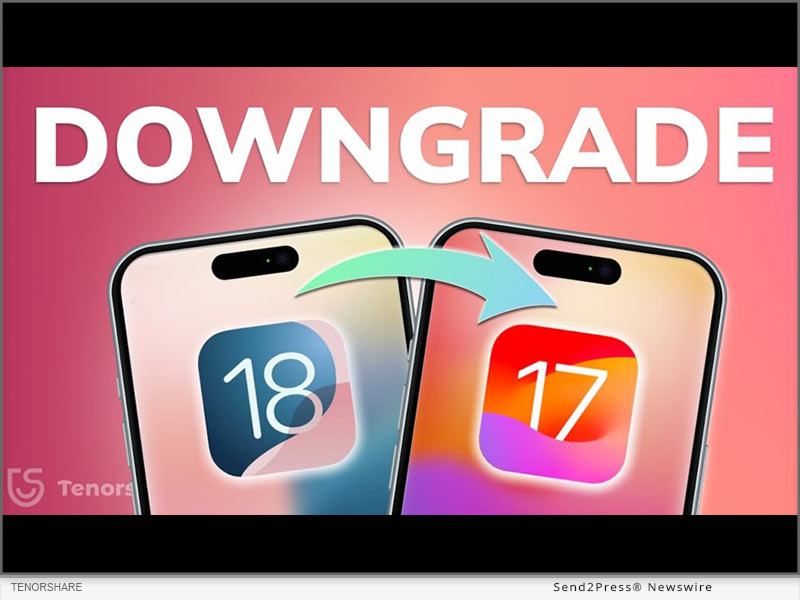
NEW YORK, N.Y. /Massachusetts Newswire – National News/ — After the initial release of iOS 18, upgrading has been received with a mix of excitement and exasperation. Many iOS users face issues like battery drain and software glitches like stuck on Recovery Mode while updating. Those unhappy with iOS 18, are now asking, “How to downgrade from iOS 18 to 17.” “First of all it’s no easy feat; secondly it can risk losing data. Rather than taking risks, Tenorshare ReiBoot can help you safely downgrade iOS 18 to iOS 17 without losing your valuable data,” says a Tenorshare spokesperson.
CAN YOU DOWNGRADE IOS 18 TO IOS 17 ON IPHONE/IPAD?
So, if you’re thinking, “Can I go back to iOS 17 from 18,” it depends on certain factors. Apple usually discourages downgrading to older iOS versions and often removes older firmware files, making them hard to find.
But if it still supports the version you want, you’ll need an IPSW file for iOS 17. You can also use iTunes to restore your iDevice if you’ve got an old iOS 17 backup. Be aware this process will erase your data. Thus, if you want to learn how to go back to iOS 17 from 18 without data loss, Tenorshare ReiBoot is your best bet.
HOW TO DOWNGRADE IOS 18 TO 17 FOR IPHONE & IPAD IN 5 MINUTES?
ReiBoot iOS repair is an iOS management and repair tool that can not only downgrade iOS but can also upgrade, including Beta versions without data loss.
Here’s what it offers:
* Fix 150+ iOS issues like being stuck on Recovery Mode, restart loop, Apple logo, white & black screen of death, and many more.
* Repair iTunes errors such as 1110, 4013, etc.
* Reset iDevices without passcode & iTunes.
* Erase iDevices permanently for giving them away.
* Enables you to enter/exit Recovery Mode with a click.
* Supports latest iOS versions and iDevices.
HERE’S HOW TO REVERT IPHONE BACK TO IOS 17 WITH HELP OF REIBOOT:
Step 1: Install ReiBoot on your computer then, attach your iDevice to same PC. Press “iOS Upgrade/Downgrade.”
Step 2: Tap “Downgrade.” Then, click “Download” to get latest firmware package.
Step 3: Afterward, ReiBoot will start downgrading your iDevice from iOS 18 to iOS 17.
Video Guide (YouTube): https://www.youtube.com/watch?v=RWnearLqwBs
BIG TENORSHARE DEALS ON IOS 18 & IPHONE 16!
Tenorshare is holding a Giveaway Event to celebrate release of iOS 18. Users will get a huge chance at winning shiny new iPhone 16, Amazon gift cards, and more than 70% discount on 6 helping products to make your iOS 18 journey easier.
About Tenorshare:
Learning how to downgrade from iOS 18 to iOS 17 is a risky process that comes with potential data loss. However, Tenorshare ReiBoot offers a safe way to downgrade without losing your data. Founded in 2007, Tenorshare is a well-known software company with a strong reputation for creating user-friendly solutions for iOS and Android that has earned them various accolades.
Learn More: https://www.tenorshare.com/
This version of news story was published on and is Copr. © 2024 Massachusetts Newswire™ (MassachusettsNewswire.com) – part of the Neotrope® News Network, USA – all rights reserved.
Information is believed accurate but is not guaranteed. For questions about the above news, contact the company/org/person noted in the text and NOT this website.
REF: STORY ID: S2P120955 MASSNEWSXML





