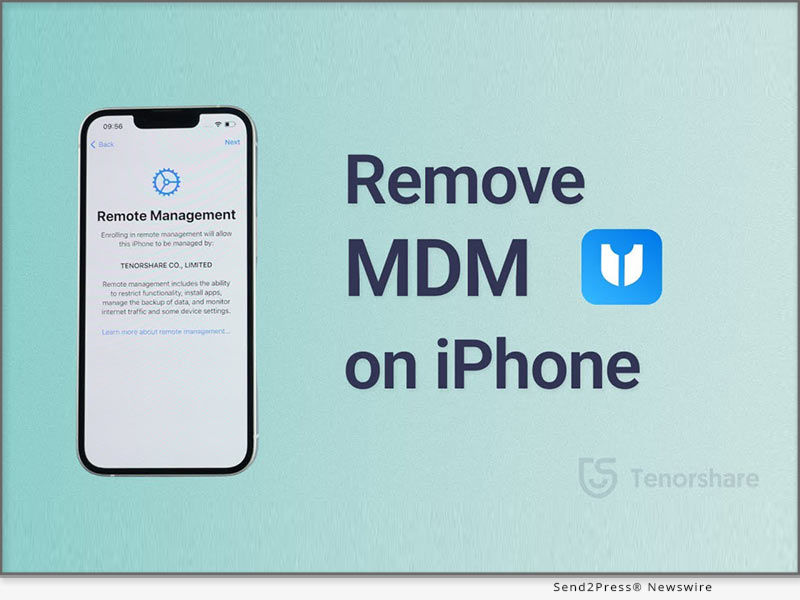
NEW YORK, N.Y. /Massachusetts Newswire – National News/ — Have you been stuck on the “Remote Management” login screen and been anxious about how to remove MDM Profile from iPhone/iPad without a password? To remove MDM from iPhone/iPad, users will have to enter their security credentials. The trouble arises when they forget the password. If you find yourself in a similar situation, there is no need to worry. Tenorshare brings you a quick way to remove MDM from iPad without password with the help of its MDM Unlocker – 4uKey.
Check out below to know how to remove MDM from iPhone/iPad using this tool.
VIDEO: https://youtu.be/0KjWJ53DJR0
How to Remove MDM from iPad or iPhone Via Settings?
A Mobile Device Management (MDM) profile helps organizations or institutes monitor iOS devices and their activities, which can erase or lock devices or install apps when required. Unfortunately, you cannot bypass MDM on iPad or iPhone without knowing password. However, if you have the administrator rights or know the passcode, here’s how to Remove MDM from iPhone or iPad via Settings:
Choose Settings > General > VPN & Device Management> MDM Profile and Remove Management. You won’t find these settings if your MDM profile is not installed.
“It is possible for iPhone/iPad users to remove MDM from their Device via Settings without requiring a computer. But many times, they are unable to do so since they bought a second-hand Device or forgot the passcode to the MDM profile,” says a Tenorshare spokesperson. “Hopefully, Tenorshare MDM solution has your back without passcode.”
Can We Get Rid Of MDM from iPhone/iPad without Password? [iOS 16 Supported]
Of course, you can. If you forgot the passcode to MDM or bought a second-hand device, you cannot remove MDM via Settings. But Tenorshare iPhone Unlocker can bypass MDM profile from iPad without passcodes.
Quickly follow the below guide for iPhone/ iPad MDM Lock Removal with Tenorshare 4uKey:
* Open 4uKey and choose “Bypass MDM.”
* Connect your iPhone or iPad to your computer, press “Trust This Computer.”
* Then click “Start.” And wait for minutes until the MDM profile will be removed.
https://www.tenorshare.com/products/4ukey-unlocker.html
https://www.tenorshare.com/iphone-tips/how-to-remove-mdm-from-iphone-ipad.html
https://www.tenorshare.com/unlock-iphone/apple-mdm-solution.html
In addition to removing MDM profile from iPhone/iPad within seconds, 4uKey as Tenorshare iPhone Password Manager also has fabulous features.
* Remove 4-6 digit passwords from iOS devices.
* Bypass Face and Touch ID and Screen Time password.
* Unlock inaccessible iOS devices without iTunes or iCloud backup.
* Supports current iOS 14, 15, and 16 devices.
About Tenorshare
It’s common for iPhone and iPad users to forget or unknown the passcode to their MDM profile. However, Tenorshare iPhone/iPad MDM Lock Removal offers a quick solution to bypass MDM from iPhone/iPad without a passcode. Tenorshare 4uKey is also compatible with iOS 16 on iPhone 14 models. It is the best evidence of Tenorshare’s reliability, professionalism, and servitude in developing innovative smartphone solutions to help iOS users worldwide.
More information: https://www.tenorshare.com/
Facebook: https://www.facebook.com/TenorshareOfficial/
Twitter: https://twitter.com/Tenorshare_Inc
YouTube: https://www.youtube.com/user/TenorshareOfficial/videos
Learn More: https://www.tenorshare.com/
This version of news story was published on and is Copr. © 2023 Massachusetts Newswire™ (MassachusettsNewswire.com) – part of the Neotrope® News Network, USA – all rights reserved.
Information is believed accurate but is not guaranteed. For questions about the above news, contact the company/org/person noted in the text and NOT this website.





