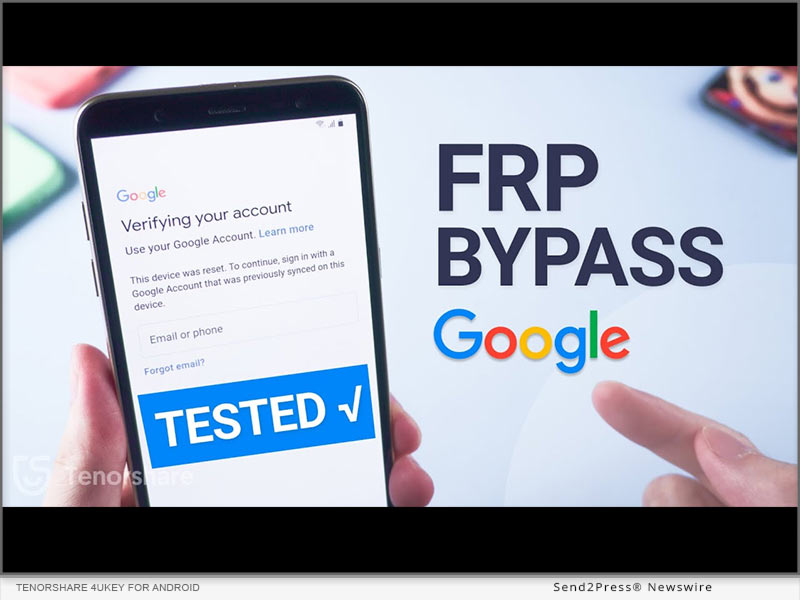
NEW YORK, N.Y. /Massachusetts Newswire – National News/ — Dealing with Xiaomi/Redmi/Poco FRP lock on your phone is a real headache for it is time-using to repair it by repair shops and online groups. But now, Tenorshare has announced a groundbreaking update to 4uKey for Android which is good at bypassing Google FRP Lock on Xiaomi, Redmi, Poco and Samsung.
What’s New?
The latest version of Tenorshare 4uKey for Android allows Redmi/Xiaomi FRP bypass without requiring a password or Google account, which empowers Xiaomi/Redmi/Poco/Samsung users to regain access to their Android devices quickly and easily without the frustration of forgotten passwords or account credentials.
It can even remove PINs, patterns, and screen locks with just one click, and you’re good to go, with no data loss whatsoever. What’s more, it works with over 6000 Android devices, including Xiaomi and Redmi devices running on MIUI 10-14 and even the latest Android 13 phones.
Key features of Tenorshare 4uKey for Android:
* Samsung/Redmi/Poco/Xiaomi FRP Bypass
This feature allows you to perform a Google account bypass without verification. Whether your phone is running on Android 6 or 13, you’ll gain unrestricted access to all the functionalities and features of your phone after FRP lock removal.
* Remove Screen Locks With Simplified Unlocking Process
Forgot your phone lock screen password? No problem. This Google bypass software but offers a convenient solution for removing Android passwords, PINs, pattern locks, fingerprints, and even face recognition. Besides, it is designed to intelligently handle popular Android smartphones such as Samsung, Xiaomi, and Redmi, ensuring compatibility and ease of use across various devices.
* Factory Reset Xiaomi/Redmi/Samsung
If you are a phone reseller or own a phone repair shop, this remarkable tool automates resetting Samsung devices. Regardless of their Android OS version, you can efficiently carry out device unlocks without the need for manual interventions or complex procedures.
* How to Bypass Xiaomi/Redmi/Poco FRP?
To perform FRP bypass on Xiaomi/Redmi/Poco/Samsung devices using Tenorshare FRP Bypasser, follow these steps:
Connect your phone to the computer, and open 4uKey for Android.
Select “Remove Google Lock (FRP)” by choosing “Android version (11/12/13)” and pressing “Start.”
Follow the on-screen instructions and click “Start Remove.”
After the removal, you can set up your Xiaomi/Redmi/Poco/Samsung device as new.
LEARN MORE:
* https://www.tenorshare.com/unlock-android/bypass-xiaomi-frp.html
* https://www.tenorshare.com/products/android-password-reset-tool.html
* https://www.tenorshare.com/unlock-android/bypass-factory-reset-protection-android.html
* https://www.tenorshare.com/sales-promotion.html
About Tenorshare:
Tenorshare has remained committed to providing exceptional software solutions for 16 years that enhance the user experience and overcome common challenges faced by Android device owners. The introduction of Redmi/Xiaomi/Poco FRP Bypass in 4uKey for Android reinforces the company’s dedication to innovation and customer satisfaction.
More information: https://www.tenorshare.com/
Facebook: https://www.facebook.com/TenorshareOfficial/
Twitter: https://twitter.com/Tenorshare_Inc
YouTube: https://www.youtube.com/user/TenorshareOfficial/videos
TikTok: https://www.tiktok.com/@tenorshare_tech_tips
Learn More: https://www.tenorshare.com/
This version of news story was published on and is Copr. © 2023 Massachusetts Newswire™ (MassachusettsNewswire.com) – part of the Neotrope® News Network, USA – all rights reserved.
Information is believed accurate but is not guaranteed. For questions about the above news, contact the company/org/person noted in the text and NOT this website.





